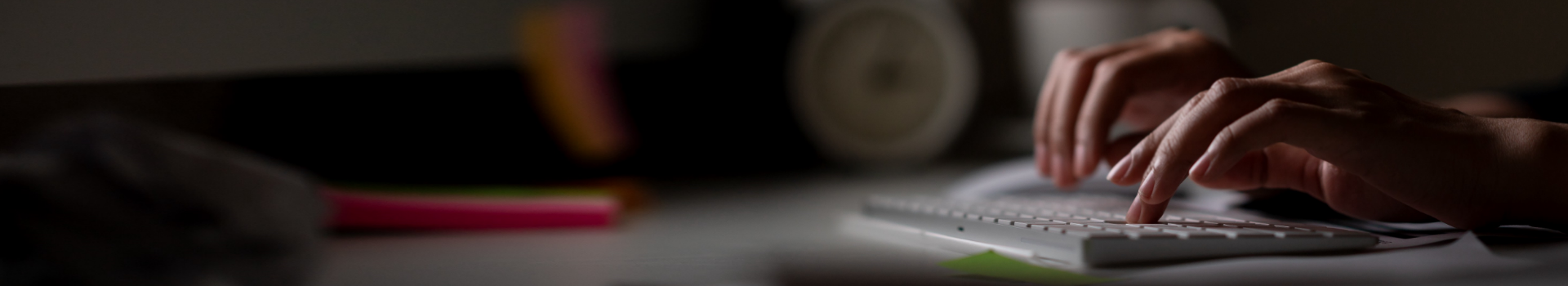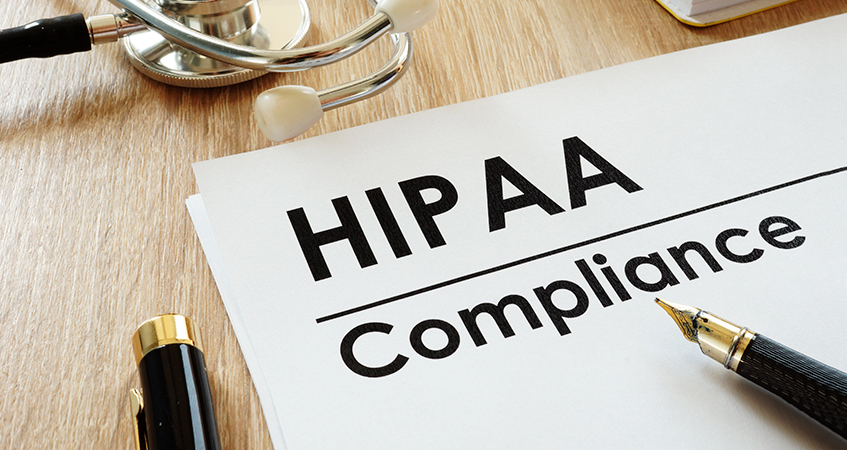
HIPAA compliance is important for every business, but it’s especially important for those who work in the healthcare industry. Whether you work in a hospital, doctor’s office, dentist’s office, homecare office, or non-emergency medical transportation business, HIPAA compliance is a top priority. As a healthcare provider, you have a duty to your clients and patients to uphold this compliance and protect their information. After all, if your patients don’t trust you to protect their sensitive data, your business will have a bad reputation and eventually lose credibility among potential clients. Figuring out the best ways to meet HIPAA compliance can be stressful for even the most experienced business owners. The best advice is that it’s actually much simpler than you think. The following are some tips to get your business meeting HIPAA compliance in no time:
Protect Your Physical Data
As the world continues to rapidly shift toward cloud-based data solutions, physical data still exists and requires sufficient protection. Even if your company has adapted cloud-based storage, chances are you aren’t willing to part ways with hard copy files—and maybe you never should. This means that you need a plan to properly protect your data. This isn’t only data that you have on the shelves, either. If you have to make a copy of a file, make sure you don’t leave any private information on the machine after creating a copy. Don’t leave files open in shared spaces, and if possible, keep locks on your file cabinets. If you’re less dependent on your physical data at this point in your business, it should be even easier to keep it stored away securely until you need to access it.
Create Backup Files
When you’re dealing with sensitive, potentially irreplaceable information, you need to make sure you create backup files. Yes, this means you have twice the data to securely store, but it’s also necessary for a number of reasons. Your data could be destroyed in a fire, hurricane, tornado, or any other weather event possible in your area. Sure, these scenarios aren’t likely, but you’d rather be safe than sorry. Additionally, backups are critical in the case of hardware failure, virus attacks, power outages, and more. Don’t run the risk of losing important information. Commit to safely creating backup files of everything in case of an emergency.
Never Throw Private Documents in the Garbage

No matter the scenario, you should never, ever dispose of your private medical documents in the garbage or the recycling bin. If you get rid of information this way, it becomes easier than ever for identity thieves to get a hold of a person’s personal data and use it in a malicious manner. The best way to destroy information you longer need is by shredding it. Invest in a high-power shredder for your company, and teach your employees that this is the only way to properly dispose of sensitive information.
Password Protect all Computers and Encrypt Electronic Data
Every single computer on your premise should be password protected. If each employee has their own computer, only they should know the password, and that password should change periodically. Additionally, every piece of data on those computers should be encrypted, so if it needs to be sent electronically, there’s no risk of a hacker intercepting it in the process. This is a simple way to stay HIPAA compliant and ensure your data is safe.
How to Guarantee Your Business is HIPAA Compliant
It doesn’t matter if you’re getting up from your desk to go ask the person right next to you a question—make sure you lock your computer when you leave your desk. This isn’t to say your coworkers are going to steal personal information and use it for identity theft, but they still may see something they aren’t supposed to if your computer is left unlocked. Best practice is to lock it and make sure anything sensitive is inaccessible when you aren’t at your desk, no matter how long you’re away for.
Be Mindful of Who’s Around When Sharing Private Information
You might feel comfortable discussing personal matters with your coworkers, but when it comes time to share private patient medical information with a doctor or nurse, you need to make sure this is done carefully. If you have to ask a question about patient information or share information with another person, consider the space you’re in and who’s around you. Are there others around who shouldn’t hear this information? When it comes down to it, it’s better to be safe than sorry. Ask your coworker to meet in a private room to discuss sensitive information to avoid anyone hearing who shouldn’t.
Use a VPN on Public WiFi

It’s always a good idea to use a VPN when you’re dealing with sensitive information. Using a VPN provides an encrypted connection to make sure hackers can’t tap into your WiFi and steal information. This is an added layer to protection and is definitely necessary if you’re handling medical billing on public WiFi.
Develop In-depth Training Protocols
Every time you hire a new employee, you need to make sure they’re properly trained in your company HIPAA protocol. This is absolutely crucial in ensuring you’re able to uphold compliance as your team continues to grow. You also need to hold HIPAA training when any policies or procedures change to make sure everyone is on the same page. Make sure you give your employees the chance to ask questions and attest that they fully understand the rules that have been outlined for them.
Commit to Medical Billing and Coding Software
Using billing software at your healthcare practice changes your entire operation. An automated billing process speeds up claim processing, reduces errors, allows access to custom reports, and so much more. Billing software is HIPAA compliant and guarantees that your patients’ private data is stored safely and securely every step of the way. Additionally, many systems allow you to bill multiple payers, so no matter how many different insurance partners you have, you can bill them all from one clean system. If this sounds like something you’re interested in, book a demo with the Claimgenix team today to see the software in action!